Editor's review
CollageIt is software for making a photo collage easily and quickly.
Making collages of a group of related photographs, thematically or simply being at your holiday location, brings out an added dimension to the experience. CollageIt is an easy-to-use and free and automatic collage maker. The actual making of a collage is so simple as to be done in just three simple steps. After adding the photos you set some parameters that are arranged on the right of the interface beside the preview window. Adding photos is helped by browsing through your file collection and adding photos individually. The settings include layout control that sets how many maximum photos you are going to use. Then you have space and margin controls. Most of these controls are easy to set as there is a slider that can be manipulated and you get readout of values. Having set space and margin, you can set auto rotate if required.
Auto sparse or manual sparse controls are available to set how close or how widely distributed the photos should be. The manual sparse control has the kind of controls mentioned. Enable shadow and enable frames are two other check boxes that adds shadow and/or frame to the overall collage. Page set up brings out a pop-up menu that helps you to select the page arrangement, margins etc. Background is another pop up box that lets you fill a color background or an Image. You can have options in that too such as solid color fill or a gradient. Image loading is helped by a browse button and you can set to have image stretched to fill collage area or not. Having chosen these parameters, generate preview control does the collage making and shows you the result. If you like it then just click "Save".
CollageIt software can handle BMP, JPEG, PNG, TGA, GIF etc. formats of images. If you have a bunch of photos that you want to share, this is a very good tool for that. A little more control over what frames to use and some effects other than just shadows would have been useful.


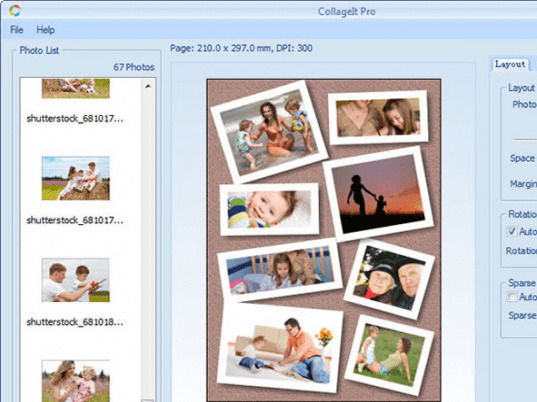
User comments